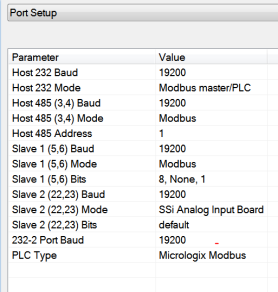Port Setup
Warning: Changes to this screen should not be made without consulting SSi at 513-772-0060. This screen will show the Ethernet and RS-232/RS-485 communications information for the 9215 controller.
Note about ADAM module support: Communications with ADAM analog input modules manufactured by Advantech are not supported as of 9215 firmware revision 2.34. To determine the firmware version of your 9215 instrument, use the About option in the main menu.
|
|
Host 232 Baud This will set the baud rate for RS-232 communications. This is necessary if the Touchscreen will be communicating through the Com ports. The list of options is: 1200 14400 57600 460800 2400 19200 76800 921600 4800 28800 115200 9600 38400 230400
Host 232 Mode This will set the mode for RS-232 communications. This is necessary if the Touchscreen will be communicating through the Com ports. The list of options is: Modbus/no PLC Modbus master/PLC
|
Host 485 (3,4) Baud
This will set the baud rate for RS-485 communications. This is necessary if the Touchscreen will be communicating through the Com ports. The list of options is:
1200 14400 57600 460800
2400 19200 76800 921600
4800 28800 115200
9600 38400 230400
Host 485 (3,4) Mode
This will set the mode for RS-485 communications. This is necessary if the Touchscreen will be communicating through the Com ports. This setting is fixed at Modbus.
Host 485 Address
This will set the address for RS-485 communications. This is necessary if the Touchscreen will be communicating through the Com ports. The range is 1 – 247.
Client 1 485 (5,6) Baud
This will set the baud rate for Client 1 communications. The list of options is:
1200 14400 57600 460800
2400 19200 76800 921600
4800 28800 115200
9600 38400 230400
Client 1 485 (5,6) Bits
This will set the data bits, parity, and stop bits (in that order). The list of options is:
8, none, 1
8, odd, 1
8, even, 1
8, none, 2
Client 1 485 (5,6) Mode
This will set the mode for Client 1 communications. This list of options is:
Modbus
Yokogawa
Modbus Host
Client 2 485 (22,23) Baud
This will set the baud rate for Client 2 communications. The list of options is:
1200 14400 57600 460800
2400 19200 76800 921600
4800 28800 115200
9600 38400 230400
Client 2 485 (22,23) Bits
This will set the data bits, parity, and stop bits (in that order). The list of options is:
8, none, 1
8, odd, 1
8, even, 1
8, none, 2
232-2 Port Baud
This will set the baud rate for RS-232 communications. This is necessary if the Touchscreen will be communicating through the Com ports. The list of options is:
1200 14400 57600 460800
2400 19200 76800 921600
4800 28800 115200
9600 38400 230400
PLC Type
The list of options is:
Micrologix Modbus
MCMmodule Modbus
DF1 PLC5
DF1 Slik
Passive